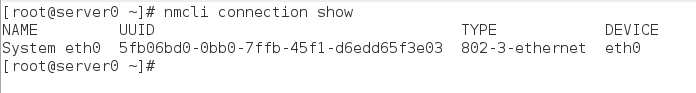
nmcli connection modify "System eth0" ipv4.method manual connection.autoconnect yes ipv4.addresses "172.25.0.22/24" ipv4.gateway 172.25.0.254 ipv4.dns 172.25.254.254
● System eth0 为设备名称
● manual 为静态,connection.autoconnect yes 为设置开机自动启动
● 172.25.0.22/24 为IP和子网掩码
● 172.25.0.254 为网关
● 172.25.254.254 为DNS