root@rhel8:~# yum install -y cockpit-machines.noarch
root@rhel8:~# systemctl start cockpit.socket
root@rhel8:~# systemctl enable --now cockpit.socket
root@rhel8:~# firewall-cmd --add-service=cockpit --permanent
root@rhel8:~# firewall-cmd --reload
浏览器打开: https://192.168.93.130:9090/
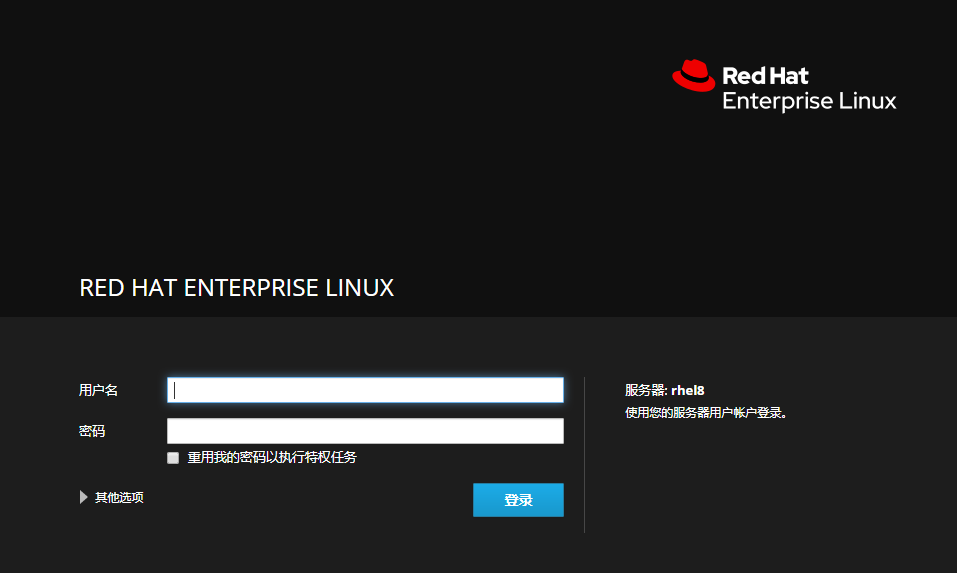
最后,使用服务器的账号和密码登录。
